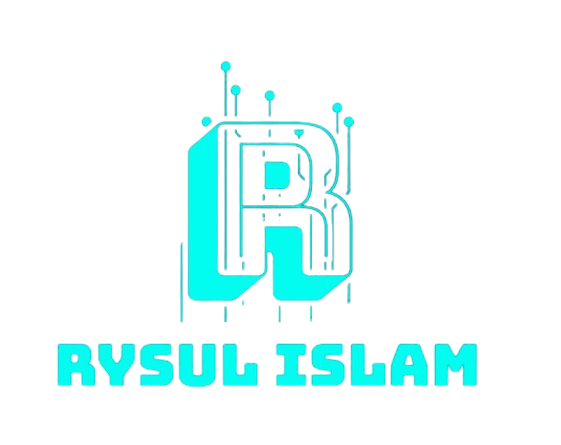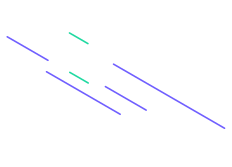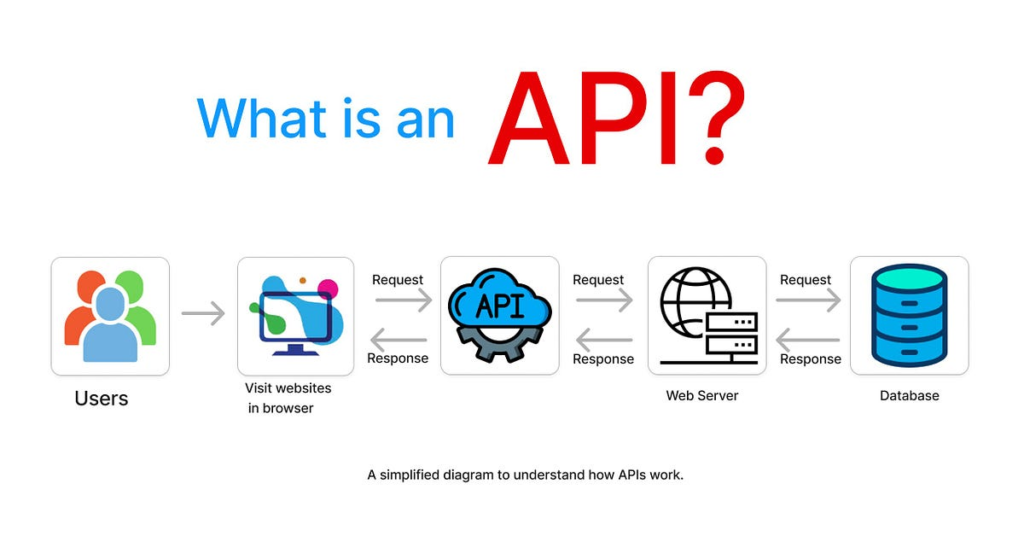
Mastering API Integrations: Simplify Your Web Development Workflow 🌐💻
Introduction:
APIs (Application Programming Interfaces) have become an essential tool for web developers. They enable communication between different software applications, allowing developers to integrate external services, databases, and platforms into their own web projects. Whether you’re connecting to third-party services, adding functionalities like payment processing or social media sharing, or building custom API solutions, mastering API integrations can significantly simplify and streamline your development workflow.
In this article, we’ll explore the basics of API integrations, their importance in modern web development, and tips to help you master this powerful tool to enhance your workflow. 🚀
1️⃣ What is an API? A Brief Overview 🔍
Before diving into the technical details, let’s understand what an API is and how it works.
An API is a set of rules that allow different software applications to communicate with each other. Think of it as a waiter at a restaurant—when you ask for something, the waiter (API) takes your request to the kitchen (the service or data source) and brings back your order (response). This process allows for data sharing and feature integration between systems without revealing their internal workings.
For example:
- Payment gateways like Stripe or PayPal provide APIs to integrate payment processing into your site.
- Social media APIs allow your site to fetch posts, share content, or display user feeds from platforms like Facebook, Instagram, or Twitter.
2️⃣ Why API Integrations Are Crucial for Web Developers 🔑
2.1 Boost Functionality Without Re-Inventing the Wheel
One of the most compelling reasons to use APIs in web development is to quickly extend your site’s capabilities without having to build everything from scratch. Need a payment processor? Use Stripe API. Want to display weather data? Use the OpenWeather API. By leveraging existing solutions, you can save significant time and effort.
2.2 Enhance User Experience
APIs enable the integration of dynamic features, such as real-time data, personalized content, or interactive elements. For example, APIs that display live stock prices or the latest news help keep your site updated with fresh, relevant content, enhancing the user experience.
2.3 Increase Efficiency and Automation
With API integrations, many processes can be automated. For instance, you can set up an API to automatically sync data between your e-commerce platform and a CRM, or integrate your customer support system to send automated tickets when certain actions are triggered. Automation can improve operational efficiency and reduce manual work.
3️⃣ Types of API Integrations You’ll Use in Web Development 🔄
3.1 RESTful APIs
REST (Representational State Transfer) APIs are the most common type used in web development. These APIs use HTTP requests to GET, POST, PUT, and DELETE data. RESTful APIs are lightweight, easy to use, and flexible, making them ideal for integrating third-party services into your website.
3.2 SOAP APIs
SOAP (Simple Object Access Protocol) is an older protocol, used primarily in enterprise environments. Unlike REST, SOAP is more rigid and structured, using XML messages for data exchange. While it’s less common for modern web apps, SOAP is still used in areas where high security and complex transactions are required.
3.3 GraphQL APIs
GraphQL is a newer API architecture that offers a more efficient and flexible way to interact with data. Unlike REST, where you have to request fixed data, GraphQL allows clients to specify exactly which data they need. This is particularly useful for applications that need to fetch large amounts of data or interact with multiple services at once.
3.4 Webhooks
Webhooks are a type of API integration that allow apps to send real-time data to each other. When a certain event happens, the source system sends data to a receiving system through a pre-configured URL. Webhooks are commonly used for actions like sending notifications, updating databases, or triggering automation workflows.
4️⃣ Steps to Mastering API Integrations in Web Development 🛠️
4.1 Step 1: Understand the API Documentation 📖
Every API comes with documentation—your roadmap for understanding how to interact with the API. API documentation typically includes information on:
- Base URL: The starting point for making requests to the API.
- Endpoints: Specific paths you append to the base URL to access different resources or functions.
- Authentication: How to verify your identity when making requests (e.g., API keys or OAuth tokens).
- Rate Limits: Restrictions on how many requests you can make in a given period to prevent server overload.
Always read and understand the documentation before integrating an API.
4.2 Step 2: Authentication and Security 🔒
Most APIs require some form of authentication, either through API keys, OAuth tokens, or other methods. Ensuring secure access to these APIs is crucial:
- Store API keys securely: Never hard-code keys in your code; instead, use environment variables or secure vaults to store them.
- Use HTTPS: Always interact with APIs over HTTPS to ensure data encryption during transmission.
- Rate Limits & Quotas: Be mindful of the limits imposed by APIs, especially if your site has heavy traffic. You may need to optimize API calls or use caching to avoid hitting those limits.
4.3 Step 3: Make Your First API Request 📨
Using tools like Postman or Insomnia, you can test API requests before integrating them into your code. Once you have a basic understanding of how to make GET and POST requests, you can start integrating the API into your web project.
4.4 Step 4: Handle Errors and Responses 📑
When integrating an API, you need to account for potential errors, such as:
- Rate Limiting: The API has limited how many requests you can make in a given time frame.
- Timeouts: The request took too long to respond.
- Server Errors: Something went wrong on the API provider’s end (e.g., 500 errors).
Ensure your code is prepared to handle these errors gracefully, offering the user clear messages and retries where necessary.
4.5 Step 5: Optimize and Automate API Calls 🔄
Once the API is integrated, think about performance:
- Caching: Cache responses to avoid making repeated calls to the same data, especially for resources that don’t change often (like news or weather updates).
- Batch Requests: Some APIs allow you to send multiple requests in one, reducing the overhead of several calls.
- Automate with CRON Jobs: Automate regular data fetches or updates using background tasks (like cron jobs in PHP or Node.js).
5️⃣ Tools to Simplify API Integrations 🧰
- Postman: An API testing tool that helps you send requests and analyze responses without writing code.
- Swagger: A popular tool for documenting APIs and testing requests in a user-friendly interface.
- GraphQL Playground: If you’re working with GraphQL, this tool allows you to explore and interact with GraphQL APIs directly.
- Zapier: Automates workflows by connecting your app with thousands of other apps and services without writing any code.
- RapidAPI: A marketplace that lets you find, test, and connect to thousands of APIs quickly and easily.
6️⃣ Best Practices for Successful API Integrations 🎯
6.1 Use API Wrappers
To simplify the integration process, use API wrappers or SDKs. These are pre-built libraries that abstract the complexity of making requests and handling responses, allowing you to focus on the functionality.
6.2 Version Control
APIs evolve over time, and breaking changes can happen. When integrating APIs, make sure to specify the version of the API you’re using to avoid future issues.
6.3 Monitor API Usage
Keep track of your API calls and performance. Some APIs offer dashboards where you can monitor your usage, rate limits, and error logs. This helps you ensure smooth operation and catch any issues early.
Conclusion:
Mastering API integrations is a key skill for web developers looking to build powerful, dynamic applications. By connecting to external services, automating processes, and enhancing user experiences, APIs allow you to quickly scale your projects and create feature-rich websites. By following best practices, staying secure, and continuously optimizing your API calls, you can streamline your development workflow and unlock the true potential of web technologies in 2024. 🌟
🔗Hire Me:
📌Upwork- https://www.upwork.com/freelancers/rysulislam
🔗Portfolio: https://www.behance.net/rysulislamriak
🔗My Services: https://rysulislam.com/project
🔗Book Now: appt.link/meet-with-rysul-islam-c4VgTgEY/rysulislam
Suggested Hashtags:
#APIDevelopment #WebDevelopment #WebAPIs #APIIntegration #DeveloperTips #TechTrends2024 #Coding #SoftwareDevelopment #API #WebDevWorkflow #BackendDevelopment #Automation #APIDesign