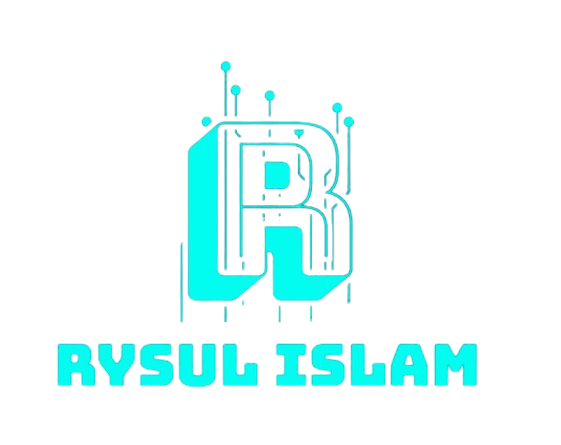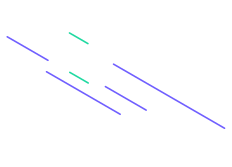Getting Started with REST API in WordPress: A Practical Guide
Have you ever wanted to expand what you can do with WordPress beyond the default features? ![]() Enter the WordPress REST API – a powerful tool that allows developers to connect WordPress with apps, websites, and other platforms. Here’s how you can get started with this game-changing feature!
Enter the WordPress REST API – a powerful tool that allows developers to connect WordPress with apps, websites, and other platforms. Here’s how you can get started with this game-changing feature!
What is the WordPress REST API?
The REST API (Representational State Transfer) in WordPress allows you to access, read, and manipulate your site’s data (posts, pages, users, etc.) via HTTP requests. In simple terms, it lets your WordPress site “talk” to other applications! ![]()
Why Use the REST API?
![]() Build Custom Web & Mobile Apps – Easily connect WordPress content to any front-end technology or mobile app!
Build Custom Web & Mobile Apps – Easily connect WordPress content to any front-end technology or mobile app!
![]() Third-Party Integrations – Seamlessly integrate your site with external services like CRMs, analytics, and e-commerce tools.
Third-Party Integrations – Seamlessly integrate your site with external services like CRMs, analytics, and e-commerce tools.
![]() Data Automation – Automate data exchanges and content updates across multiple sites or applications.
Data Automation – Automate data exchanges and content updates across multiple sites or applications.
Getting Started with REST API
![]() Enable REST API – REST API is built-in for WordPress (version 4.7+). Just make sure permalinks are enabled for smoother URL handling.
Enable REST API – REST API is built-in for WordPress (version 4.7+). Just make sure permalinks are enabled for smoother URL handling.
![]() Understanding Endpoints – Think of endpoints as the addresses for your data (e.g., /wp-json/wp/v2/posts). Each endpoint lets you retrieve, create, update, or delete content.
Understanding Endpoints – Think of endpoints as the addresses for your data (e.g., /wp-json/wp/v2/posts). Each endpoint lets you retrieve, create, update, or delete content.
![]() Making Your First Request – Start with a GET request to retrieve data, like getting recent posts. You can use tools like Postman to test requests!
Making Your First Request – Start with a GET request to retrieve data, like getting recent posts. You can use tools like Postman to test requests!
![]() Authentication – To make changes (POST, PUT, DELETE), you need to authenticate using an API key, OAuth, or JWT for secure access.
Authentication – To make changes (POST, PUT, DELETE), you need to authenticate using an API key, OAuth, or JWT for secure access.
![]() Example Request:
Example Request:
Fetch recent posts with: /wp-json/wp/v2/posts
Use POST to add content or DELETE to remove it. ![]()
Real-World Applications of REST API in WordPress:
1. Build a React or Vue front-end for your WordPress site
2. Sync content to a mobile app or third-party platform
3. Automate tasks across multiple WordPress sites
Ready to explore? The REST API opens up endless possibilities to use WordPress as a powerful content engine! ![]()
![]() Hire Me: https://cutt.ly/8eHllEPm
Hire Me: https://cutt.ly/8eHllEPm
![]() Fiverr- https://lnkd.in/ehAZNNMp
Fiverr- https://lnkd.in/ehAZNNMp
![]() Upwork- https://lnkd.in/e5XDugCV
Upwork- https://lnkd.in/e5XDugCV
![]() Portfolio: https://lnkd.in/gqeJTTkE
Portfolio: https://lnkd.in/gqeJTTkE
![]() My Services: https://lnkd.in/gQ_pPcC2
My Services: https://lnkd.in/gQ_pPcC2
![]() Book Now: https://lnkd.in/gmvM25qa
Book Now: https://lnkd.in/gmvM25qa
#WordPressAPI#RESTAPI#WebDevelopment#WordPressTutorial#HeadlessCMS#APIIntegration#FrontendDev#WordPressDeveloper